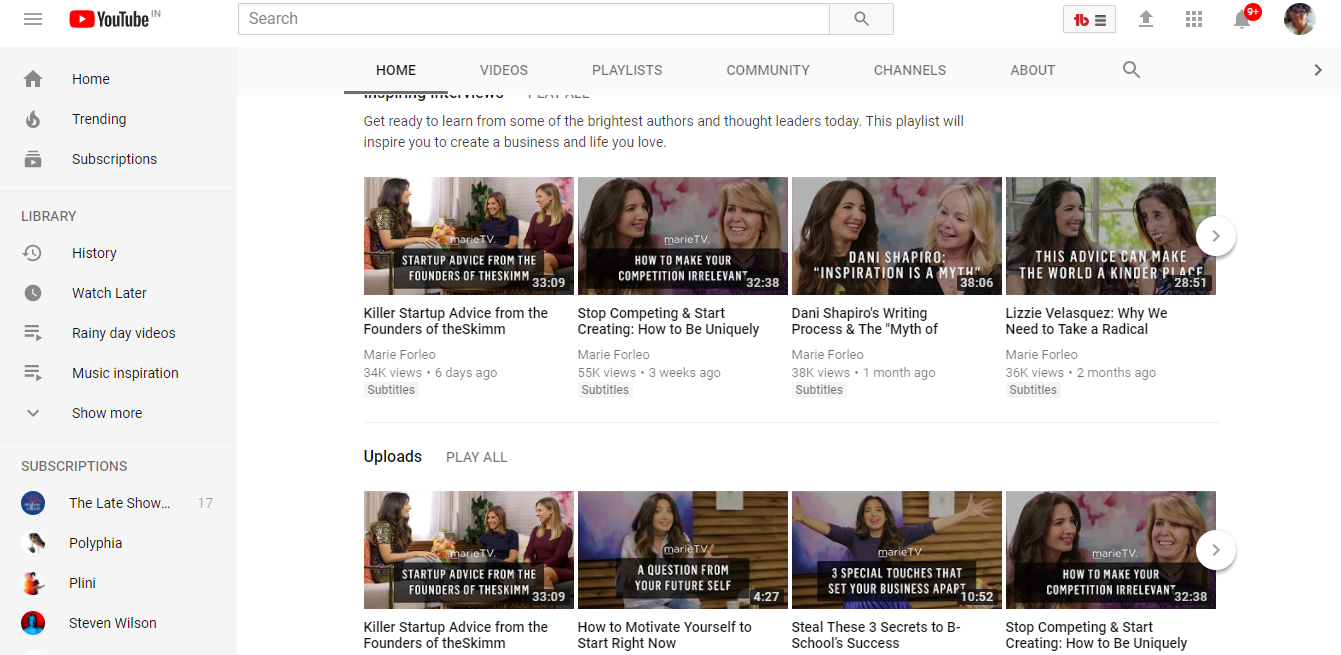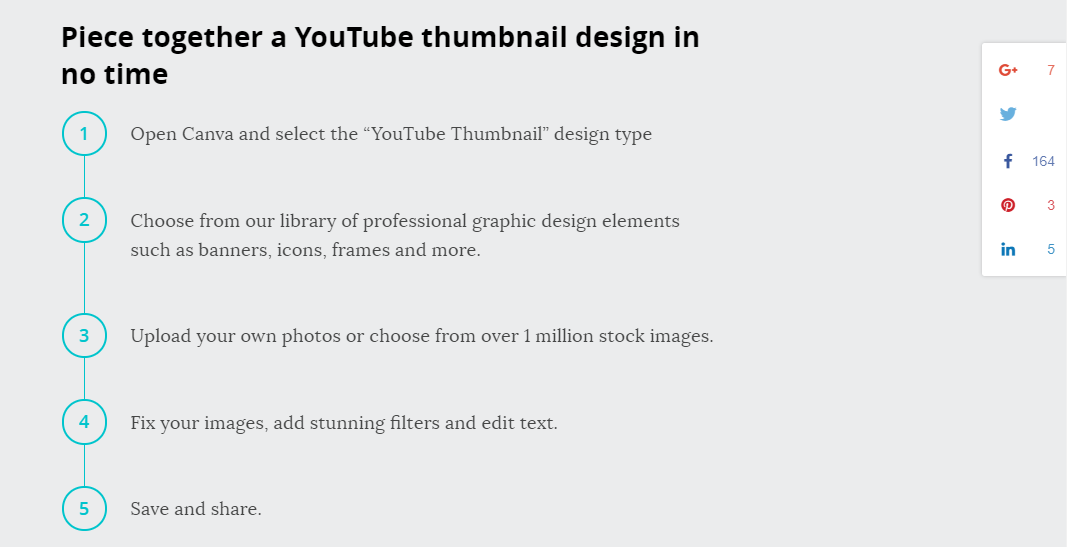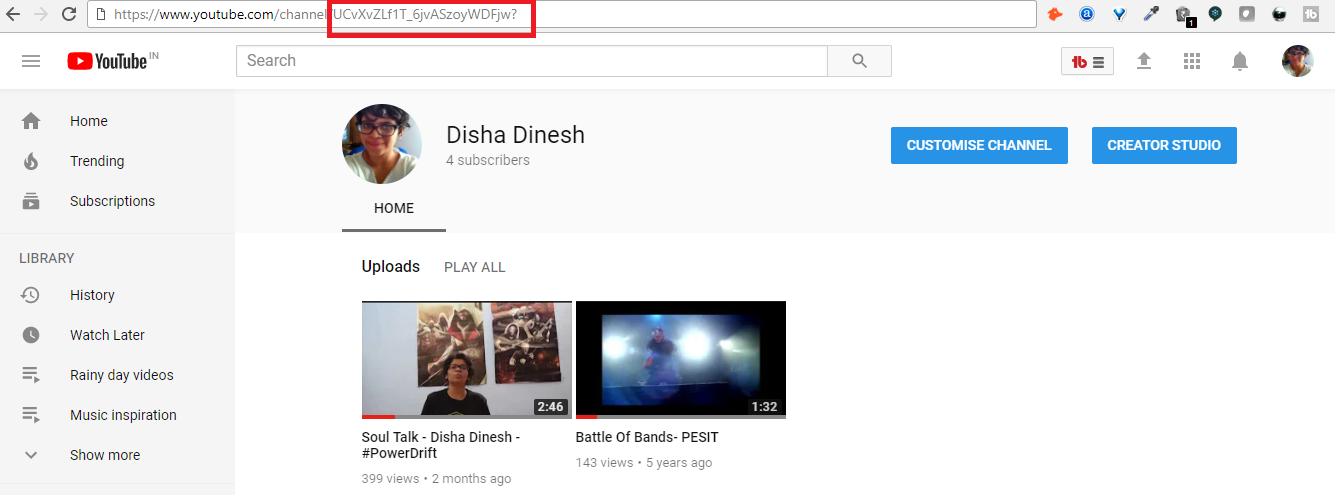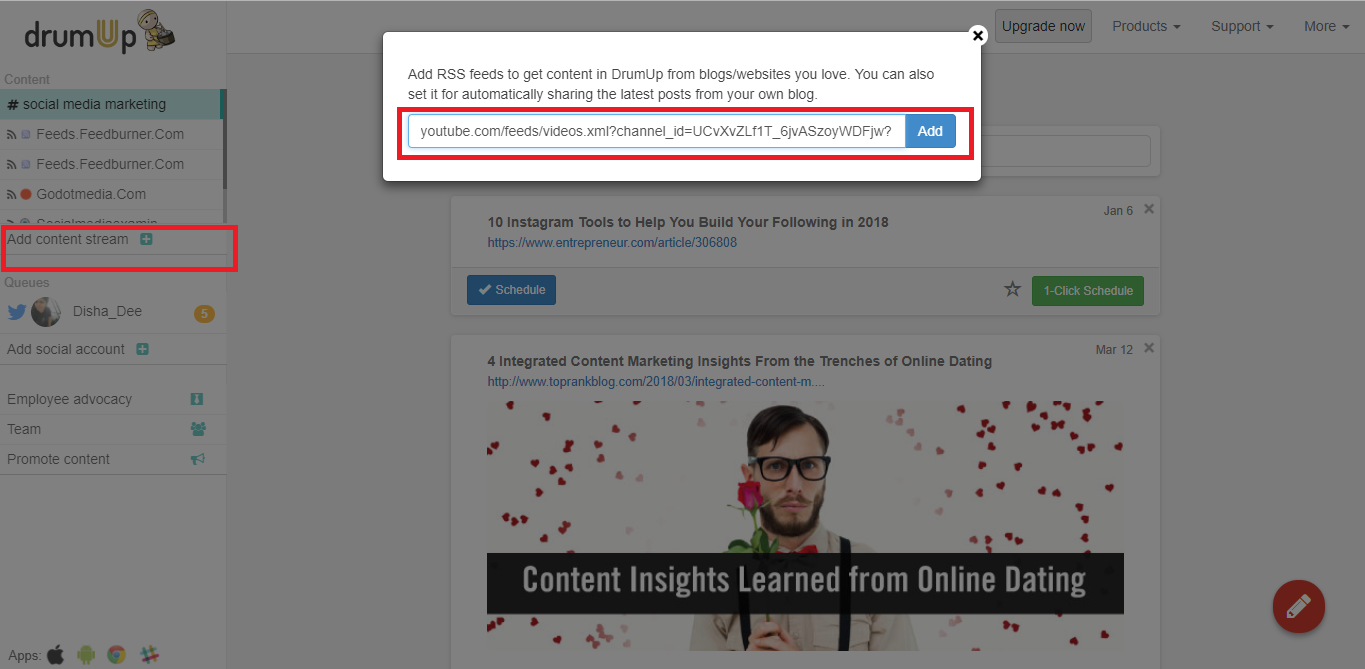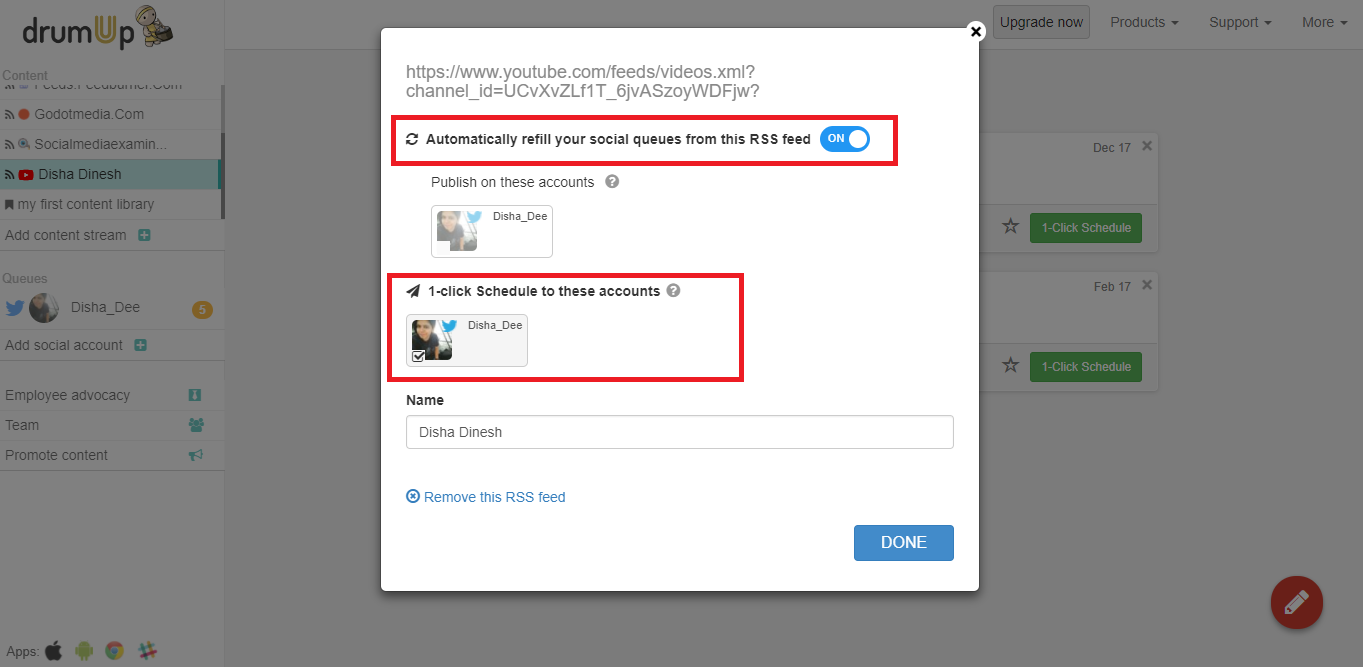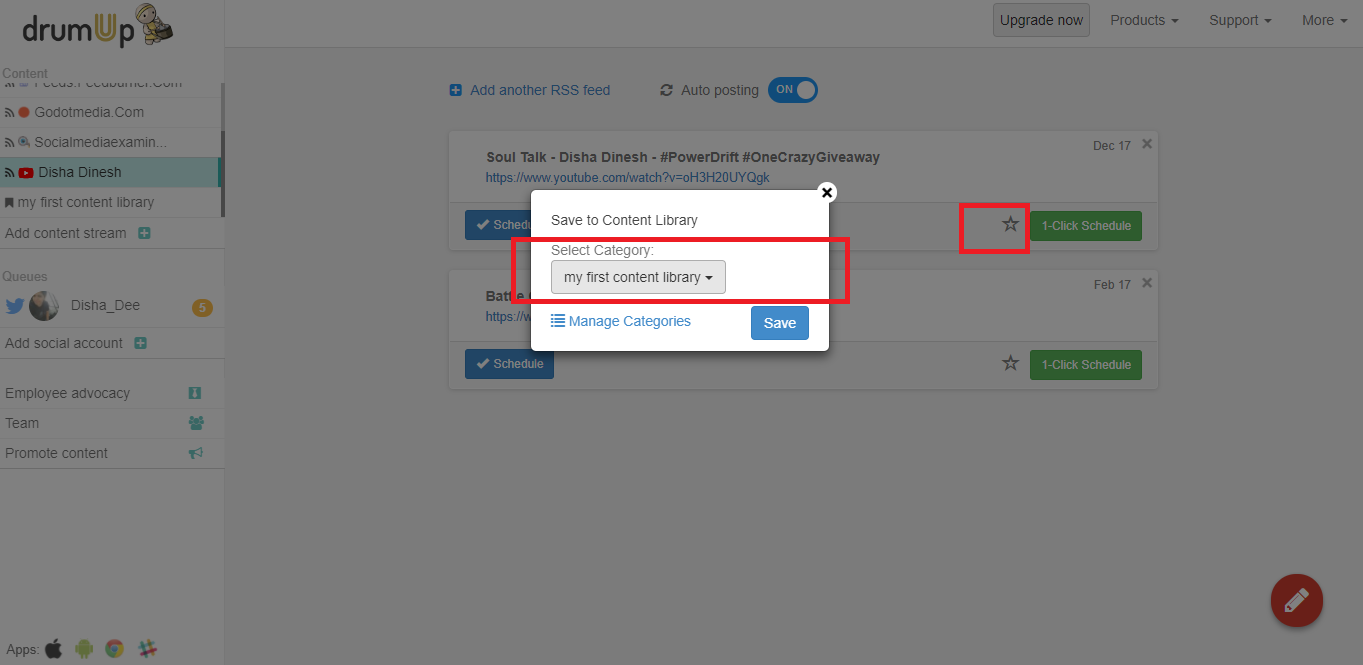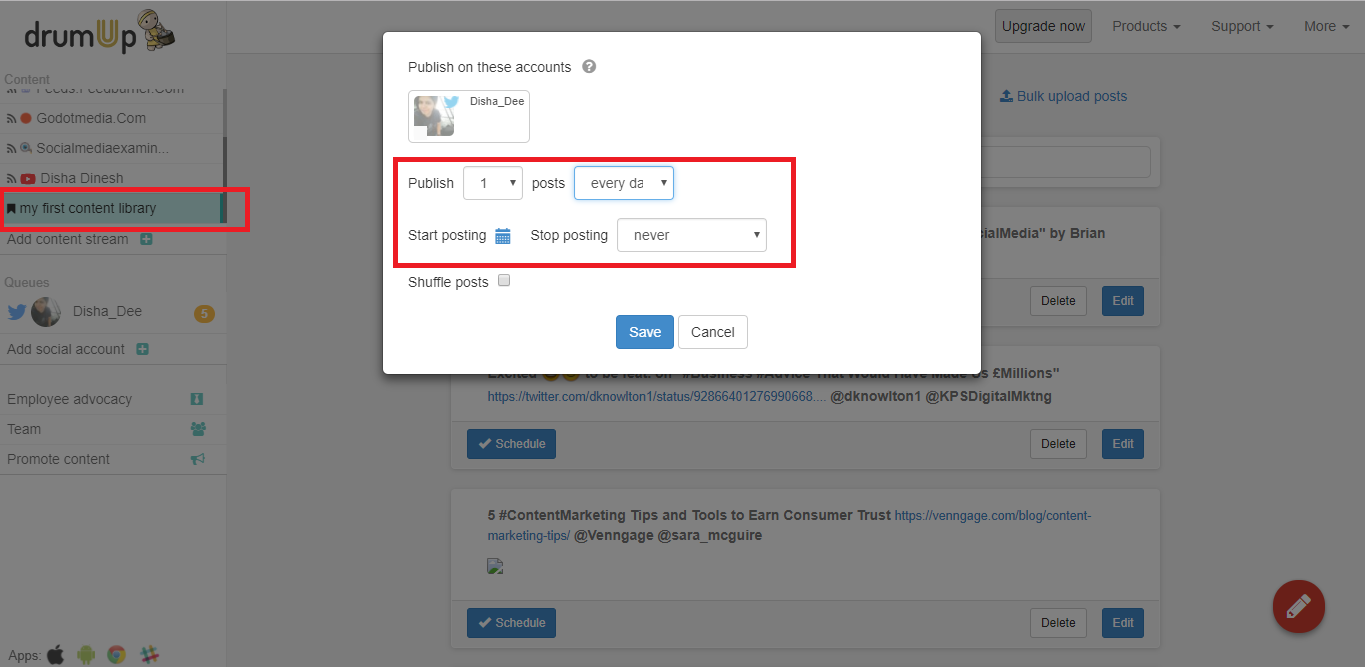If you’re trying to make money by blogging, you need to promote and drive traffic to your website through an online marketing strategy. Add these 25 tools to your blogging arsenal to create quality content and accomplish your marketing goals.
Blogging Tools
First and foremost, you need to craft content your audience will enjoy and share. These tools will help you create, edit, and analyze your content.
Google Drive
As a blogger, you’ll have several files, drafts, and ideas floating around your computer. Keep all of your media, documents, and content in one place with Google Drive. If you work with other bloggers or colleagues, this is an excellent tool for collaborating and organizing campaigns, as well.
Grammarly
No one is perfect, not even top bloggers. We all make mistakes, but we don’t want to publish our errors online. Before you hit the looming “Publish” button, run your content through Grammarly. This free grammar checker will catch glaring spelling, grammar, and punctuation mistakes and also offer suggestions to improve your work.
Hemingway App
In the world of blogging, you want your writing to stand out from the crowd. The Hemingway App helps you fine-tune your content and cut out the fluff. Those who want to improve their writing chops derive a great deal of value from using Hemingway.
CoSchedule Headline Analyzer
Arguably one of the hardest parts of blogging is finding the perfect headline. A headline must be catchy, SEO-friendly, and intriguing enough to drive traffic to your blog. Rely on CoSchedule’s Headline Analyzer to discover headlines that work for your audience and search engines alike.
BuzzSumo
Understanding what topics and types of content generate top social media engagement is vital information for bloggers. BuzzSumo is an in-depth blogging tool designed to help writers discover relevant topics, top influencers, and other key data including social media insights. Bloggers also use this tool for content inspiration by researching competitors and trends.
Canva
Everyone knows blog content must also be intriguing to the eye. Canva allows bloggers to easily create stunning visuals for blog posts, social media, and other content. The tool also provides simple tutorials for those who need help along the way.
SEO Tools
Once you’ve created your content, you must optimize it to rank well on search engines. These SEO toolsare used by blogging professionals to increase website traffic, improve search rankings, and analyze their content’s performance.
Google Analytics
Every blogger must have a Google Analytics account. This versatile tool offers insight into your website’s performance, traffic acquisition, and audience. Bloggers use Google Analytics to discover what channels their traffic is coming from, how long people stay on their website, and where their readers are located.
Yoast SEO
Yoast SEO is a popular WordPress plugin used to optimize a website and blog content for search engines. Everything from the technical aspects of SEO to improving the readability of a page can be accomplished using this handy plugin.
Google Keyword Planner
If you want to rank on Google, Bing, and DuckDuckGo, you need to know what your audience is searching for. Google Keyword Planner provides expansive information about keywords, search trends, and more to amplify your content marketing efforts.
Keywordtool.io
Another popular keyword research tool is Keywordtool.io. Using Google’s autocomplete feature, this tool assists bloggers in identifying potential keywords for their blog content. Best of all, this tool is completely free!
Moz Open Site Explorer
To generate a wealth of traffic to a blog, you must have quality backlinks directing people to your website. However, some of these links may also be malicious or damaging. Moz Open Site Explorer shows bloggers what links are pointing to their website along with other crucial link information.
SEMRush
Bloggers looking to advance their search engine optimization efforts should subscribe to SEMRush. As one of the leading SEO tools, SEMRush provides in-depth analytics, competitor research, display advertising information, and so much more. Bloggers will have an abundance of search marketing information at their disposal with this tool.
Social Media Tools
Bloggers are especially active on social media platforms such as Pinterest, Twitter, Instagram, and Facebook. To maximize their audience engagement and content distribution on these platforms, bloggers rely on these tools:
Social Sharing Bars
With the goal of offering readers a simple way to share content, the majority of blogs use a social sharing bar or buttons embedded in or near their content. If you look to the left of this article, you’ll notice a social sharing toolbar on our blog. These widgets entice readers to share the content with their friends and followers online.
To add this capability to your blog, use one of these social sharing tools and WordPress plugins:
Once you install any of these social sharing tools on your blog, remind readers to use it!
Social Media Scheduling Tools
Bloggers are also responsible for distributing their own blog content and engaging with fans on various social media platforms. As you might imagine, this can be quite cumbersome. To speed up the process, bloggers schedule their social media posts in advance using a variety of tools. These social media scheduling tools allow you to create posts for specific platforms and assign when you’d like it to publish.
Top social media scheduling tools include:
Take advantage of these tools by scheduling as much content in advance as possible. This leaves you with ample time to create more content and interact with your followers.
Email Marketing Tools
Another way to drive readers to your blog content is through email marketing. From regular newsletters to announcements, email marketing keeps your audience informed and engaged.
To start your email marketing campaigns, you must collect email addresses from interested readers. WP Subscribe and Optin Forms are both excellent choices for creating subscriber forms for your blog. These forms should be strategically placed throughout your website to entice readers to sign-up.
Once you’ve collected enough subscribers, you can create and send emails through tools like Constant Contact. Remember to only send your subscribers top quality content—never spam!
Bonus Tool: WordPress
We recommend that all bloggers use WordPress to create and manage their blog. WordPress is a versatile content management system that gives bloggers complete control over their content, tools, and website design.
Over to you! What blogging tools do you use? Share your thoughts in the comments below.