YouTube is an indispensable platform for social media and content marketers, especially now that audience members are consuming YouTube content like never before. People are spending as much as 72 minutes a day watching video content, and marketers are keen to make the most of this trend to increase audience engagement. However, engaging an audience on a highly competitive platform such as YouTube can be tough. But with the help of the right strategies and content marketing tools, you can have the impact your desire on the social media platform. Here’s a 3-step process to increasing audience engagement on YouTube using content marketing tools or content curation apps such as DrumUp.
1. Create channel(s) on YouTube for your types of content
Many people do a great job on this first step. They create excellent content that’s on-point, timely and entertaining. Some brands choose to have one central YouTube channel where they publish all of their content, while others split their content based on categories across multiple YouTube channels.Irrespective of what you choose to do, it’s critical to first have a channel that contains your content. This is your home-base using which you will attract and engage your target audience. Marie Folio’s YouTube channel is a great example. Her brand focuses on start-up advice and inspiration.
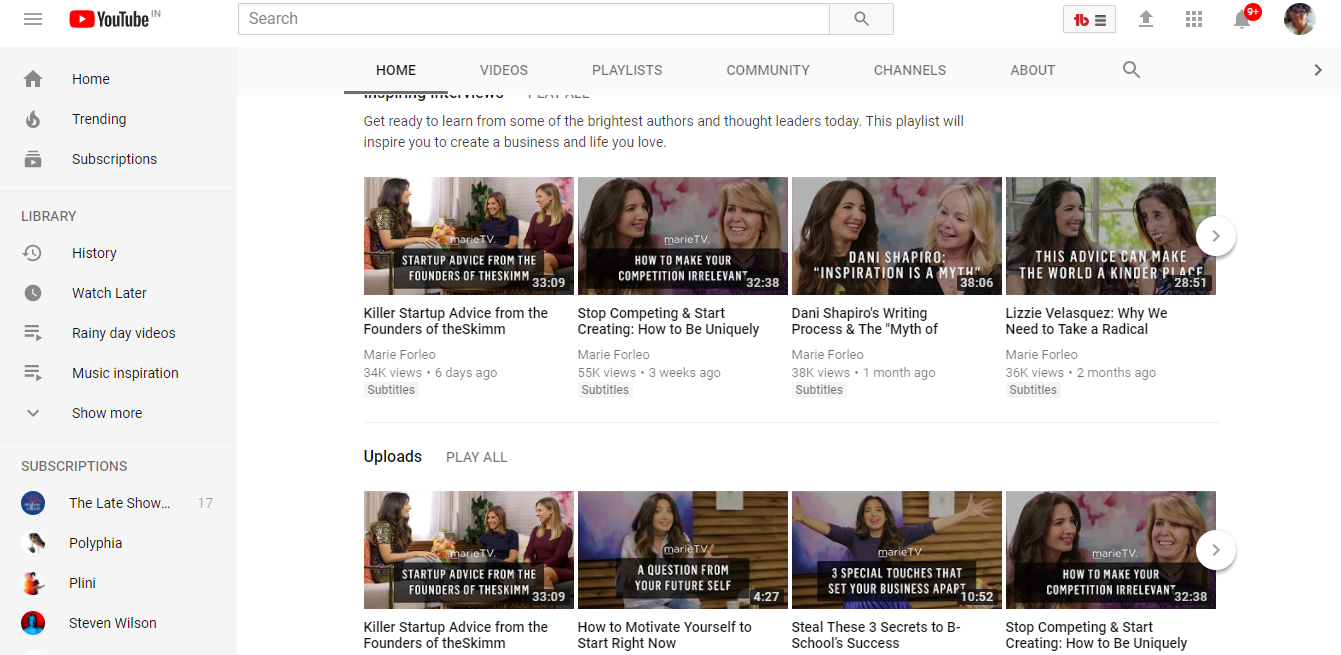
2. Create visually-enticing design
Apart from having a channel for relevant content, it’s also critical to have great design, so you can attract your target groups’ attention.Great design is a combination of having great video titles and alluring thumbnails. Clickbait still works, but how much of clickbait you apply depends on the tone of your brand and your personal preferences. It’s also important to consider displaying your most interesting stills as thumbnails on videos. To do so, you can use photo editor and graphic design tools such as Canva, which allow you to alter already-existing templates for your use.
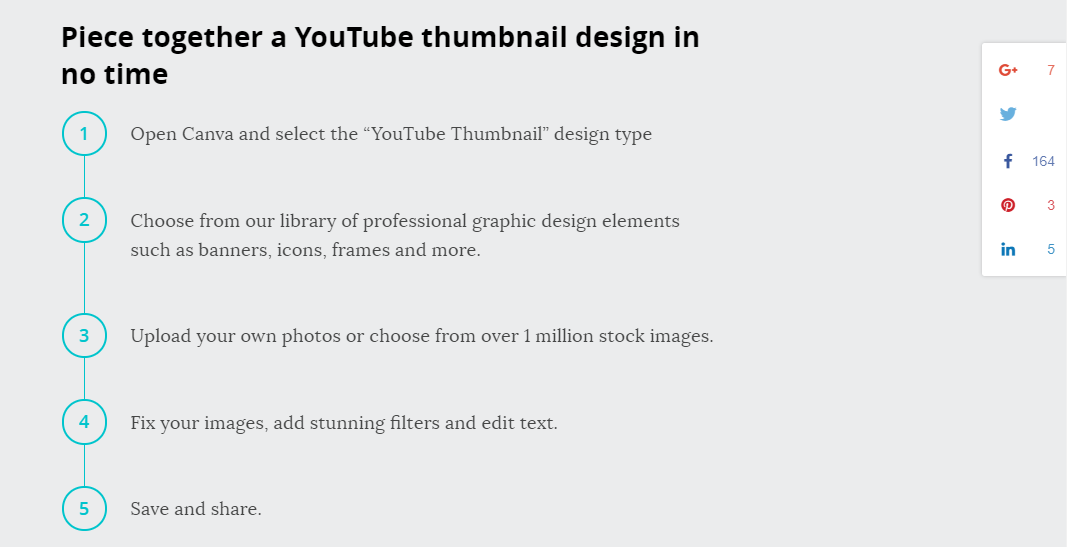
3. Promote YouTube videos to your social media followers on Facebook, Twitter and LinkedIn
YouTube by itself is difficult to run, if you’re not already viral or popular. But you can use your existing following on Facebook, Twitter and LinkedIn to increase audience engagement on YouTube.Here’s an effortless way to do it using DrumUp’s RSS feed reader & content library.
Path 1 – Automatically share YouTube videos to Facebook, Twitter and LinkedIn as soon as they are published.
- Go to your YouTube channel and get the channel ID.
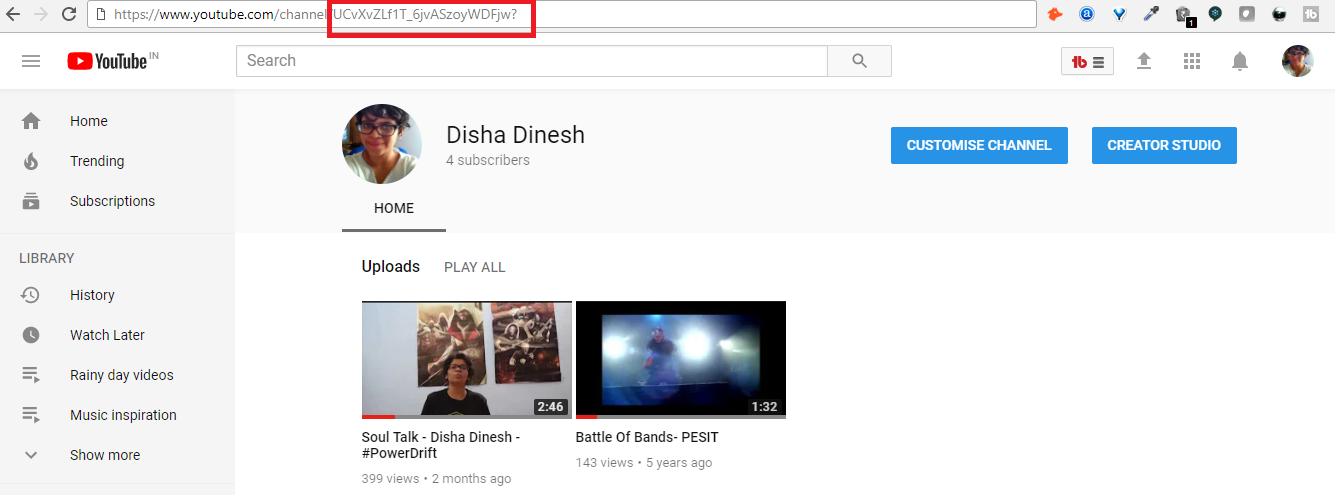
- Insert the channel ID to this URL https://www.youtube.com/feeds/videos.xml?channel_id=<channelIDHERE>.
- Add the complete URL to your DrumUp feed reader.
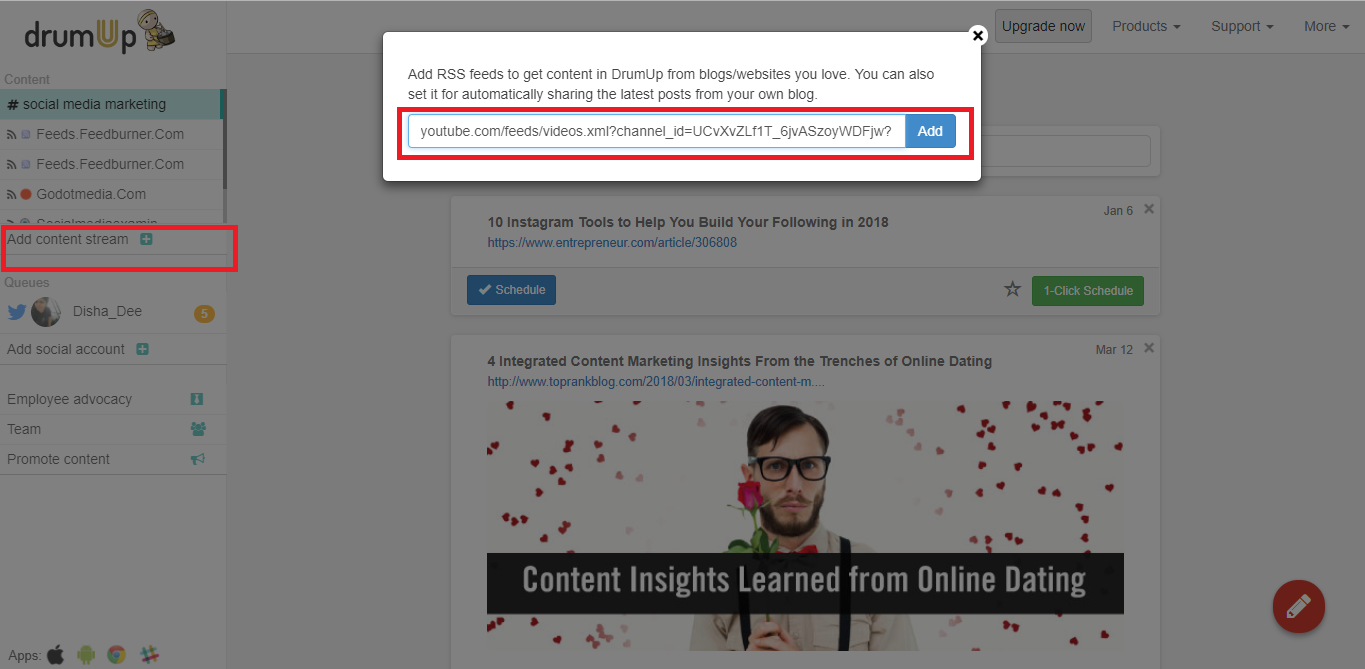
- Choose between custom/1-click/auto scheduling to share content on your attached social media (Facebook, LinkedIn and Twitter) accounts. DrumUp will automatically take you to the screen below once you have added your RSS feed.
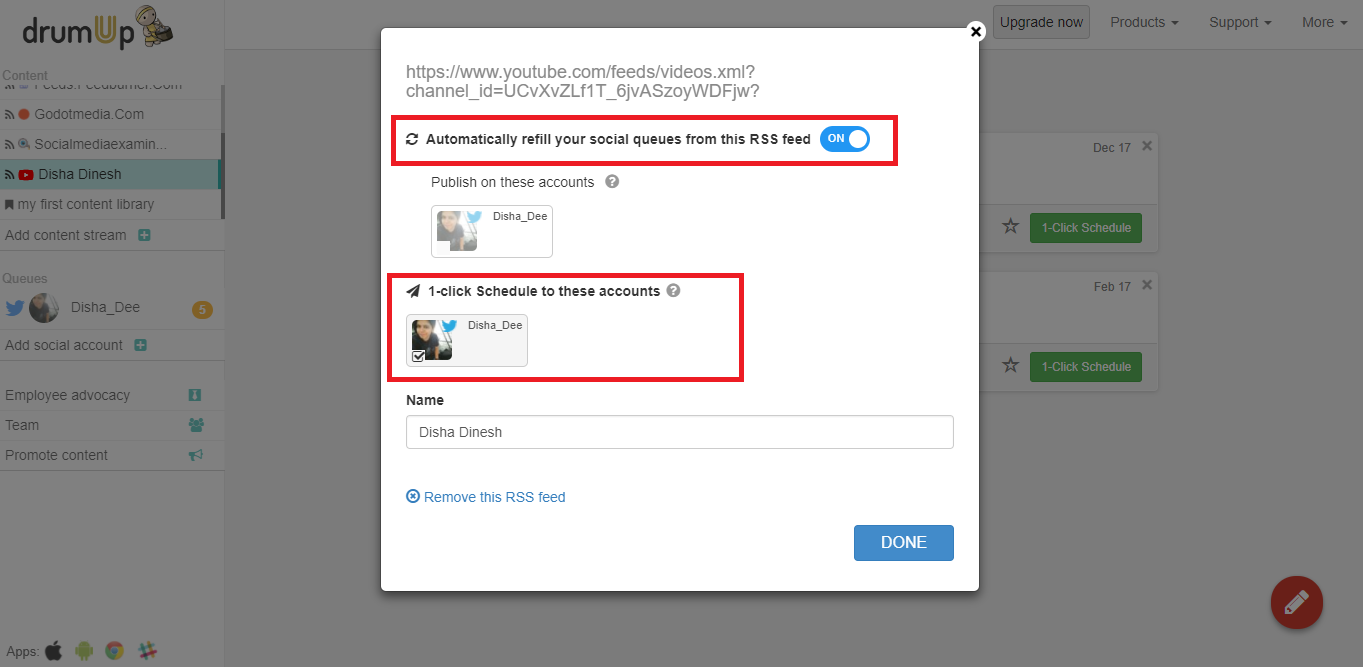
Path 2 – Share evergreen videos automatically every once a while to your audience to keep them engaged.
- Follow Path 1 from Step 1 to Step 3.
- Once your YouTube posts appear in the feed channel, choose the videos qualify as “evergreen videos” and add them to a content library by clicking on the Star icon.
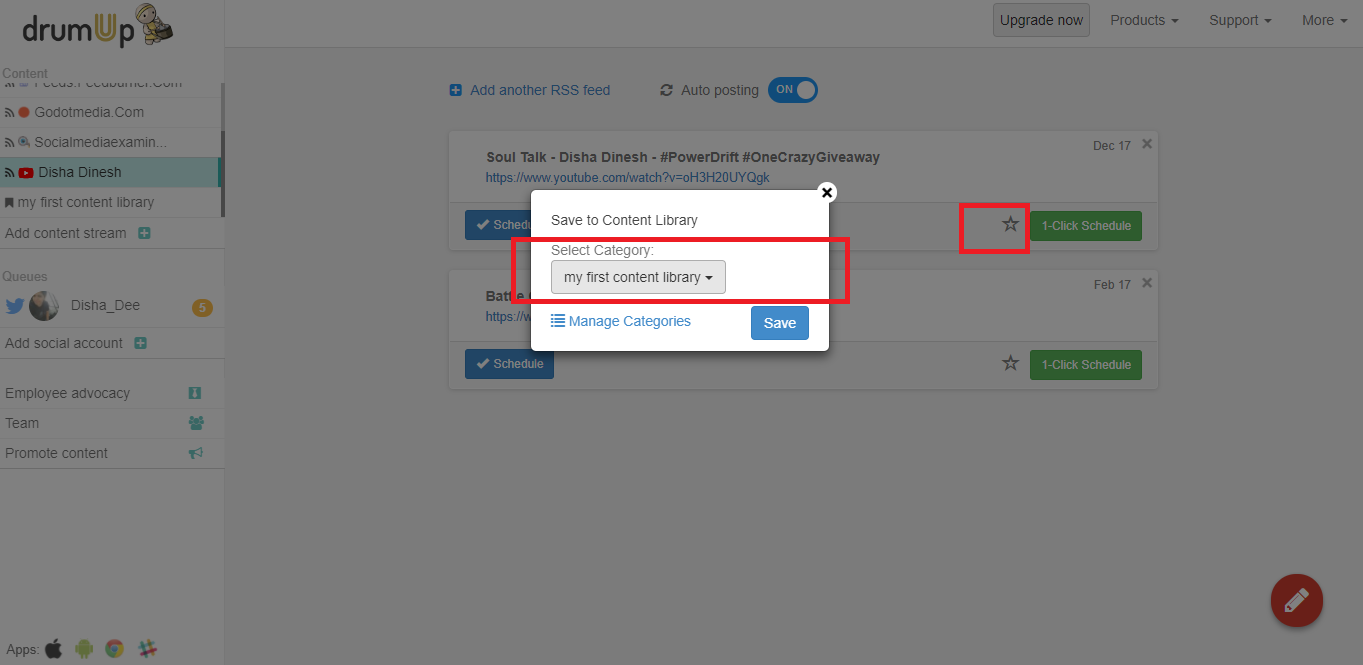
- Once you have filled your library, choose automatic publishing and set a frequency to keep your audience engaged.
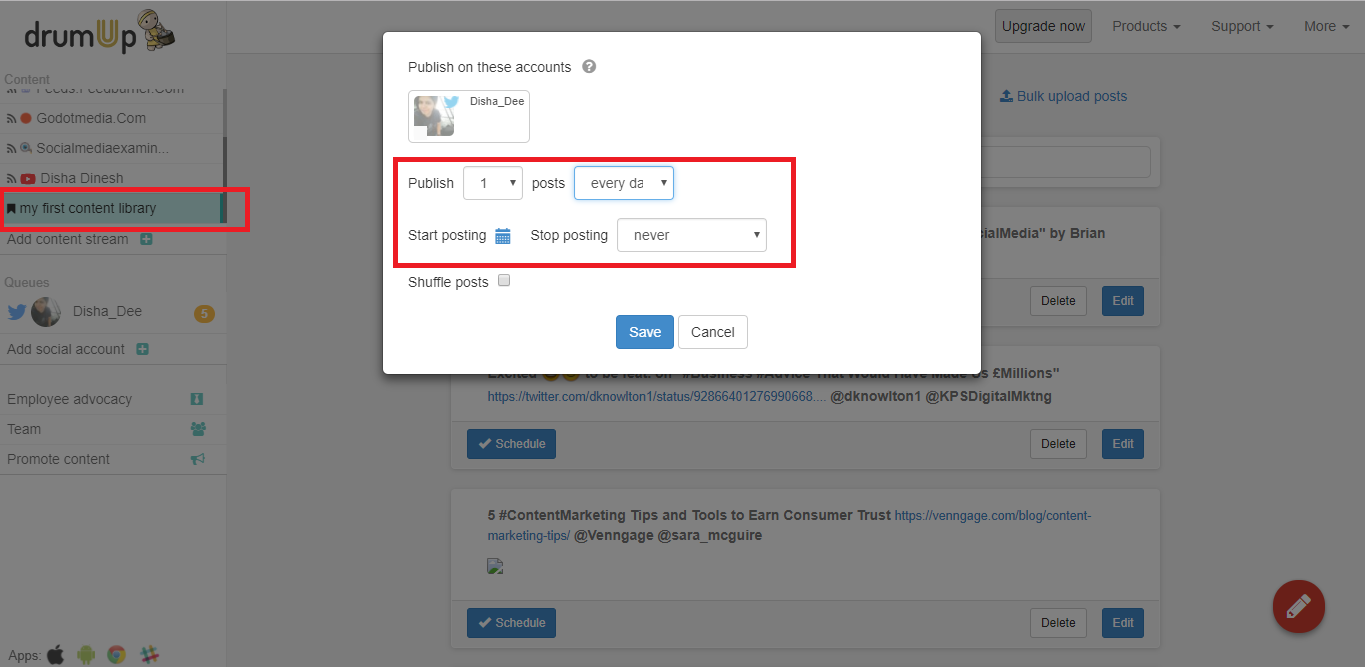
You can apply Path 1 and Path 2 to your own YouTube channel, and/or any other channels that publish content relevant to your target audience.
Video content can be powerful to engaging your audience and convincing them to eventually convert into paying customers. All you need is the right set of content marketing tools and strategies.
Source


No comments:
Post a Comment