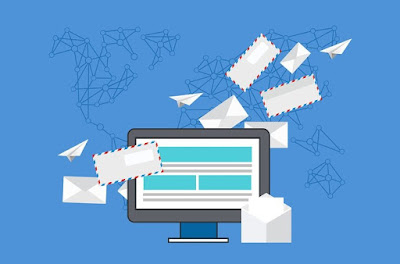
If you’re a marketer, you’ve probably heard of email marketing automation.
Email marketing automation is an essential part of building a profitable email list for any online business.
In this article I’ll try to cover some important points:
- How does email automation work?
- What type of events trigger automation?
- The main terms you need to know before getting started
- Email marketing automation tools
If you are unsure of everything email automation can do for you, then read on…
How does email automation work?
With email automation, when an event happens, an email is triggered (automatically sent). The email is sent from your email marketing tool or from your marketing automation tool.The relevance of the email, and its timing is important. With a bit of smart automation, you can send the right email at the right time and to the right person, with information that is relevant to them, based on the actions they take on your website.
Another important thing is cleaning your email list. By doing so, you know that the email addresses are real and still active. Read more about how to clean your email list here.
What type of events trigger an automation
Below are some simple examples to understand what I am talking about:- Email after someone signs up to your email list
- Email when a website visitor is a previous subscriber – When someone is an email subscriber and visits your website, some email marketing tools can track which pages they have visited on your website and then trigger an email based on this.
- Survey response – You sent an email to your subscribers and asked them if they were interested in a product. Based on their answer, a different email (or series of emails) is automatically sent.
- Cart abandonment email – If you collect the email address of the person during the sales process – or if you already have the email address as the customer is an existing subscriber – you can follow up via email to encourage them to come back.
What are the main terms you need to know before you start with email automation?
Before you get started with email automation, you need to get familiar with some of the most used terms of email marketing:- Opt-in/Subscribe – when someone opts in to receive emails from you
- Double opt-in – when someone opts in to receive emails from you and they need to confirm their opt-in
- Spam – when someone doesn’t opt-in and you send them emails, or when someone does optin and you overdo it
- Unsubscribe – when someone unsubscribes from your email list
- Trigger – describes an event that causes something to happen (an email is sent)
- Sequence – the sequence of emails that are sent after an event happens
- Email campaign/Autoresponder – a series of emails that are sent for a specific event
- Bounce rate – the rate at which emails are not delivered. A soft bounce is temporary, but a hard bounce is permanent and means that your message can never be delivered to that email address.
- CTR – stands for Click-Through-Rate and is the number of times people click on links within an email
Email marketing automation tools
The main difference between an email automation tool and a basic email marketing tool, is the functionality and the price. An email marketing tool is used for sending regular emails such as newsletters. With a marketing automation tool you can build automation around those emails.Some features of a marketing automation tool are:
- email sequence builder
- landing page builder
- analytics
- program management – manage marketing campaigns across multiple channels
- online behavior tracking – email subscribers visiting your website
- and more.
If you’re looking for a marketing automation tool, you have a large variety to choose from.
Here are some popular examples:
- ConvertKit – designed specifically for bloggers
- GetResponse – growing functionality, but not as powerful as some of the other tools below
- InfusionSoft – complex to use but very powerful
- Ontraport – doesn’t integrate with as many products as InfusionSoft does
- HubSpot – very useful and comprehensive tool, but the price will be higher compared to the other two
What are the steps for building an email automation sequence
For any sequence that you want to build, the required steps will be similar.1. Find out who you want to attract
Start by analyzing the customers who have bought from you in the past and try to figure out what are the characteristics and interests of your customers.
2. Do some research about the issues of your existing customers/audience
The next step is to do some research and find out the issues your customers/audience encounter while using your services/product. Doing that will help you come up with an incentive for people to subscribe to your services/product.
3. Use the info collected and create your incentive
Use the information from the above steps to create a buzz around that topic. You could also create a guide as a solution or use the info in your opt-in message. This will get people to sign up and then all you have to do is to offer them a free trial of your product.
4. Direct people to make the action you want them to make
You need to create some sort of a “map”, to think in advance. First you have a welcome email, then some follow-up emails with links to the guide created in the step above. After that, what should they do?
They could become a customer, so you must move them to a customer list
If they don’t become customers, you can move them to a newsletter list
A tool you can use for that is Lucidcharts.
5. Create your emails
When you’re creating the emails, think about the relationship you want to build with the subscriber. Make them feel welcome, as part of the community, tell them about yourself and deliver your promises (free trial, a guide, etc.).
With every email you send, make sure that you are building a relationship as well as providing quality content.
6. Create the sequence in the email automation tool
You will need to create a sequence, add emails to that sequence and then specify when the emails will be sent.
An example:
Welcome email – send immediately
Email no.2 – 2 days later
Email no.3 – 4 days later
Free trial/discount offer – 5 days later
Offer reminder – 6 days later
Add them to a customer list if they bought, or to a newsletter list if they didn’t
*days are counted after the welcome email is sent
Note: Your series of emails will be different depending on the type of service you provide and who you are targeting.
7. Deploy your opt-ins and segment your audience
Now you can setup the opt-ins on your site. Depending on the marketing tool you use, you might have the functionality and opt-ins required, but it’s always better to use a specialized tool.
OptinMonster has some smart functionalities and it also provides multiple ways to collect opt-ins.
Some examples of OptinMonster functionalities:
opt-ins based on your blog categories; this means that you can segment people based on where they opted in.
different opt-ins based on the page they visit
different opt-in based on their location
different opt-in based on their actions (abandon the cart or product purchase)
A/B testing for different opt-ins
8. Drive traffic to the opt-ins
Now that everything is in place, it’s time to drive some traffic to the opt-ins. This could be organic traffic, referrals from other sites, paid traffic from Google, Bing, Facebook Ads, etc.
9. Analyze and optimize your results
Measure what works and optimize it. To improve your opt-in rate you can change the words, the opt-in style or the incentive.
The same thing is available for your email sequence: if you notice that people are not opening your emails, you can test different subject lines. Keep in mind that the way you communicate with your new email subscribers needs to be completely different to the way you communicate with existing customers. You will need to split these two out.
Wrap
Successfully segmenting your email list guarantees that messages are landing in the right inbox at the right time.
You can educate. You can connect. You can sell.
Remember, the number one rule of email marketing automation is to keep your users’ experience as your top priority, so think outside of the (in)box!

No comments:
Post a Comment