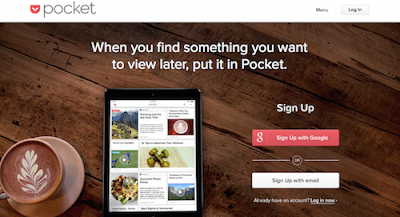
Content is leading the way in online marketing, and studies show that marketers are creating more content now than ever before. And, because marketers are spending more time creating more content, they want to know that their time is being spent wisely and that they are getting a return that makes all of their time spent creating content worth it. It’s no wonder, then, that marketers are searching for content curation tools to make the process a little easier. With the right content curation tool, marketers shave valuable time off their content creation process.
CLICK HERE TO DOWNLOAD THE STATE OF MARKETING PRODUCTIVITY REPORT 2016
Because the goal of a content curation tool is to save time during the content creation process, it is important to choose a content curation tool that is useful and beneficial. That’s why we have compiled our list of the 50 top content curation tools, to help you find the right one for your content curation and creation needs. To make our list, the content curation tools must be reliable and accurate. Our content curation tools include news aggregators, organizational tools, bookmarking tools, and clipping tools, among other awesome content curation tools, to help you make the most of your marketing content. Please note, our top content curation tools are listed here, in no particular order.
1. Pocket

The content curation tool that helps you save something that you want to read, watch, or share later, Pocket works on any device at any time. A leading save-for-later service, Pocket is integrated into more than 1,500 apps and is available for most major platforms and devices.
Key Features:
Save articles, videos, or nearly any other web content in Pocket
Save from your browser or apps like Twitter, Clipboard, Pulse, and Zite
Once the content is in Pocket, it’s available on your phone, tablet, or computer, even if you don’t have a web connection
Cost: FREE
2. Curata
@curata

Curata is a content curation and content marketing software solution. Curata Curation Software is the tool of choice among content marketers looking to scale content to grow leads and increase revenue.
Key Features:
Curate’s self-learning engine helps you discover the best content
Easily organize, annotate, and contextualize your content with just a few clicks
Quickly publish and promote content from anywhere, any time
Get the most relevant content delivered automatically in one place from hundreds of thousands of sources
Enables crowdsourcing from across the organization
Intelligently pre-populates the curated post
Cost: Contact for a quote
3. ContentGems
@ContentGems

ContentGems is content curation software for professional content marketers. With ContentGems, you can easily find and share valuable content. Known for its easy-to-use platform, ContentGems is an extremely popular content curation solution.
Key Features:
Monitors the best online sources, including more than 200,000 news sources, blogs, and social media accounts
Filters results based on your keywords, social signals, and more
Share commentary and curated content to social media or your website
Frequently post to Twitter, Facebook, LinkedIn, Google+, and your WordPress site with tools such as HootSuite and Buffer
Cost:
FREE – 2 interests, monitor 1 Twitter account, 20 custom RSS sources, daily content suggestions
Personal: $9/month – 10 interests, monitor 2 Twitter accounts, 100 custom RSS sources, real-time content suggestions, automated RSS feed, and share to RSS
Pro: $19/month – $9/month – 25 interests, monitor42 Twitter accounts, 500 custom RSS sources, real-time content suggestions, automated RSS feed, and share to RSS
Business: $49/month – 100 interests, monitor 10 Twitter accounts, 5,000 custom RSS sources, real-time content suggestions, automated RSS feed, and share to RSS
Personal Annual: $99/year – 12 interests, monitor 3 Twitter accounts, 100 custom RSS sources, real-time content suggestions, automated RSS feed, and share to RSS
4. Juxtapost
@JuxtapostFans

Juxtapost helps you keep track of web content with its easy-to-use tools to “bookmark” content into categorized pasteboards and then easily curate them. Content marketers also make use of Juxtapost’s social discovery to browse other members’ streams to identify popular content. Juxtapost becomes an especially powerful content curation tool when content marketers follow members in their own industry.
Key Features:
Postboard collaboration tool
Use the “More Like This” button to instantly branch off to similar posts without leaving the page you are viewing
Export all your posts, including original links and descriptions, to an Excel spreadsheet for easy content planning
Utilize preview zoom to see content in detail without leaving the browser
Share content instantly with Facebook or send directly to email addresses
Cost: FREE
5. Learnist
@LearnistTweets

Learnist is a content curation tool for organizing text, images, video, and audio. Better yet, Learnist features “expertly curated web, print and video content covering tens-of-thousands of topics,” so that expert content is available at users’ fingertips for fast content curation.
Key Features:
Learnist boards are curated by knowledge leaders in a variety of subjects
Create learn boards dedicated to topics of choice to keep track of websites and content
Keep all relevant content in one place and access it any time
Share your Learnist pages with others for collaboration
Cost: FREE
6. Kuratur
@Kuratur

Kuratur is a WordPress plugin that enables content marketers to have fresh, relevant content on their websites and blogs. With Kuratur, you can publish your own web magazine in minutes.
Key Features:
Have as many as 10 magazines at one time, or contact support if you need more
Integrate into your existing blog or website with total customization of the magazine’s look and feel to match yours
Supports Twitter, Facebook, and any blog that shares an RSS feed
Magazines are search engine friendly
Cost: FREE
7. Storify
@Storify

Storify helps content marketers use the web to tell a story. This content curation tool makes it easier to “find the voices online that matter.” With Storify, you can find, collect, and share content from nearly anywhere on the web, and then leverage social media to share your curated content.
Key Features:
Connects to countless social media site and other web sources for an all-in-one search experience
Use Storify tools such as the bookmarklet or Chrome extension to capture content on the web
Drag and drop anything into Storify’s story editor to embed it instantly
Collaborate with Storify’s enterprise plan for an advanced, multi-editor experience and streamline content curation and creation
Built-in features help to put your story in front of an audience to increase the chances of going viral
Cost:
FREE
Enterprise Plan – Contact for a quote
8. Zemanta
@zemanta

Zemanta is a dedicated demand-side platform (DSP) for content ads. Because Zemanta believes “content marketing should be performance driven,” they provide access to campaign analytics and an unlimited supply of ad content. Make curating your content ads simple with Zemanta.
Key Features:
Aggregates and indexes marketing content for multiple content ad formats
Expands content distribution efforts
Target your audience, where they spend their time online most
Cost: Contact for a quote
9. Triberr
@Triberr

Triberr is a social network for bloggers, podcasters, and YouTubers, and brands and agencies. Tribe helps content marketers connect with industry leaders and curate their content. Join a tribe, begin curating content, and then share your content.
Key Features:
Suited to bloggers, podcasters, YouTubers, and brands and agencies
Helps brands find and connect with influencers through Influencer Marketing, a self-serve content curation and creation tool
Reblog content from Triberr by sending the full article to your blog in a single click
Much easier and faster than guest blogging
Cost:
FREE
Premium: $10/month
Influencer Marketing: FREE signup, setup, and usage – Contact for information on the direct payout to the influencers you work with
10. elink

elink is an all-in-one content curation tool that turns links and bookmarks into beautiful newsletters and web pages in minutes. elink has been designed in a way that allows you to access elink’s curation tool from any device (computers, tablet, phones). It’s fully responsive, making it easy for you to publish, edit and curate content on the go.
Key Features:
Embed curated content on your website that can be updated in real-time.
Collect web content on any topic and turn it into beautiful web page to share with anyone.
Share informative content and send it off as a beautiful newsletter to anyone.
Curate interesting rich media from YouTube, Vimeo, TED videos & SlideShare presentations.
Cost:
Free Forever For Personal
$15 per month Pro Plan for Work
Enterprise for teams – contact for a quote
11. Pearltrees
@pearltrees

Pearltrees is the content curation tool that organizes all of your interests and allows you to explore new collections based on your interests and to collaborate. Find web pages, photos, and other web content and save and organize them naturally for content curation. Premium Pearltress members have the ability to make their collections private.
Key Features:
Organize, explore, and share web content
Access your account any time and share anything from your computer, smartphone, or tablet
Collects are connected to other contributors’ collects that share similar elements
Add web pages, files, photos, notes, and more
Cost:
FREE – Organize, explore, and share content
Personal: $2.99/month or $29.99/year – 10GB storage, create private collections and private teams, offline mode on mobile and tablet, customize everything, high priority support, and no ads or promotions
Advanced: $4.99/month or $49.99/year – 100GB storage, create private collections and private teams, offline mode on mobile and tablet, annotate and edit web pages to enrich content, archive web pages forever with cached pages and screenshots, customize everything, high priority support, and no ads or promotions
Professional: $9.99/month or $99.99/year – 1TB storage, create private collections and private teams, offline mode on mobile and tablet, annotate and edit web pages to enrich content, archive web pages forever with cached pages and screenshots, protect data with PIN lock, backup and pro encryption, share white label collections, customize everything, high priority support, and no ads or promotions
12. Flipboard

Flipboard is a content curation tool that serves as a social magazine. Available for iOS, Android, Windows 8, and Windows phone, you can use Flipboard anywhere, including a computer. Flipboard collects the quality content you need and then presents it in a magazine format so that it is organized and easy to view.
Key Features:
Collects high-quality content from trusted sources
Showcases content, including articles, videos, photos, and audio, and brands
Content is portable, shareable, and valuable
Tools like the web bookmarklet, Flip.It button, magazine widget, and profile badge make it easier to curate and share content and for people to find your content
Cost: FREE
13. Bundle Post
@Bundlepost

Bundle Post is the content curation tool that makes it possible for you to “discover, distribute, and promote in less time.” Bundle Post aggregates and schedules social media content, helping content marketers schedule “unique curated content, your marketing messages, hashtagged and scheduled for 3-5 days in 20 minutes.”
Key Features:
Manages curated posts from several sources easily, when you add any RSS feed, Google Alert, or other feed to the system
Find, schedule, hashtag, and post curated content much more quickly
Select up to 100 unique social media posts from a variety of sources, merge them with a customized schedule, and automatically hashtag them
Create repository folders of social media posts so that you consistently share your own marketing messages
Cost: FREE trial available for 30 days
Personal Individual User: $19.99/month – 2 queue folders, 1 curated RSS channel, 1 curated alert and feed channel, 2 auto hash tagging folder, 2 social media accounts, and much more
Expanded Marketer: $50/month – 4 queue folders, 2 curated RSS channels, 2 curated alerts and feed channels, 4 auto hash tagging folders, 4 social media accounts, and much more
Pro Marketers & Agencies: $100/mont – Unlimited queue folders, curated RSS channels, curated alerts and feed channels, auto hash tagging folders, social media accounts, and much more
14. LinkedIn SlideShare
@SlideShare
LinkedIn SlideShare is a popular way to present and share knowledge. In terms of content curation, content marketers browse Slideshares of others in their industry for new information and content. Then, they curate it to include in their own content marketing campaigns.
Key Features:
Over 18 million uploads in 40 content categories, making it one of the top 100 most visited websites in the world
Presentations, infographics, documents, and videos are available with expert content from industry leaders
Contains well-presented content from top experts that you can flip through quickly without scrolling through pages
Cost: FREE
15. Paper.li
@paper_li

Paper.li is a content curation platform for creating online newspapers from Twitter, Facebook, Google+, YouTube, and RSS feeds. Paper.li is a top choice among content curation tools because it makes it simple to collect, publish, and share content on the web and social media.
Key Features:
Access articles, blog posts, and rich media content
Allow Paper.li to automatically find content on any subject or add your own content sources yourself
Control the sites and individual contributors for your content
Deliver fresh, relevant content daily or on your own schedule
Cost: FREE
16. Waywire Enterprise
@waywire

A leading provider of cloud-based video curation solutions, Waywire makes it easy to curate, upload, and aggregate content. Waywire Enterprise is an even more powerful online video curation platform because it provides a robust, scalable, cost effective way to complement original video efforts with third-part video content. Create even more engaging marketing videos and entice your audience with Waywire.
Key Features:
Embed hundreds of top-quality sources from trusted media makers
Find, filter, and present content in an agile, html5, flexible environment
Track views, play times, player locations, and more
Cost: Contact for a quote
17. MyCurator
@WordPress

MyCurator, a WordPres plugin, is content curation software that includes a cloud AI module for classifying articles based on their relevance to you. Get the articles and content of most value to you, choose them for curation, and add your own insights and comments for sharing.
Key Features:
AI classification weeds out up to 90% of the irrelevant articles on the web
Get articles throughout the day from your sources
Filter content for your keywords and other parameters
Pre-fills the post with an image, attribution link, and an excerpt into the WordPress Editor
Selective Auto-Post capability uses AI classification to automatically post pre-filled curations
Cost: FREE trial available for 30 days
Individual Plan: FREE – 1 topic of curated content, single site only, 2 notebooks, and 5 sources
Pro Plan: $10/month – Up to 6 topics of curated content, use on 2 sites, unlimited notebooks, and unlimited sources
Business Plan: $30/month – Unlimited topics of curated content, use on up to 6 sites, unlimited notebooks, and unlimited sources
18. Kapost
@kapost

When Kapost partnered with Curata, content marketers were overjoyed. They got the best of Curata’s content curation tools and Kapost’s workflow and calendar options. Once you link your Curata account to Kapost, you will be able to add your curated content into Kapost with one click. So, we consider Kapost to be pretty great for content curation and creation, too.
Key Features:
Add curated content pieces inside of Kapost and then edit them as you desire
Republish the newly curated content to the connections you have set up in Kapost
Centralized calendar for coordinating people, programs, and organization-wide content initiatives
Cost:
Standard Package: Contact for a quote
Bulk Upload Package: $2,900
Gallery Launch with Bulk Upload Package: $3,500
19. Listly
@listly

Listly is the content curation tool for curating the web’s top social lists. Listly gives you the ability to find, create, curate, and share “beautiful and fun listicles” to increase audience engagement.
Key Features:
Chrome extension, WordPress plugin, and bookmarklet available
Collaboration features
Easily create and then make your lists social
Cost:
FREE – 3 free lists for new users, 1 its per week, 10 items per day, WordPress plugin for embeds
Pro: $9.99/month or $99/year – Unlimited lists and items, private lists, premium layouts, customized embeds, advanced moderation, no ads, maintain short links, and maintain affiliate links
Team: $9.99/month/user or $99/year/user – All Pro plan features, plus team moderation and priority support
20. RebelMouse
@RebelMouse

With RebelMouse, content marketers curate content and publish more quickly to grow audiences. With more social publishing thanks to RebelMouse, you’re able to build a more lasting, loyal community.
Key Features:
For distributed content, not just websites and social properties
Efficiently and effectively publish content fit for the multi-channel, multi-device world
Build your community around your topics and interests and invite contributions for more content sources
Cost: Contact for a quote; FREE for individuals
21. Sniply
@sniply

Sniply leads to an increase in web traffic because it enables you to add a call-to-action to every shared link. So, you can curate as much content as you want and still drive conversion rates because you are attaching your call-to-action to everything you share online.
Key Features:
Share other people’s content but bring them back to your own
Get more return on the links you share by attaching a message to the page itself, including a link back to your own website, Eventbrite page, and more
Continue curating and sharing content as you normally do but start turning followers into users and customers
Cost:
FREE – 1,000 clicks/month, 1 Sniply profile, 1 team member, Sniply Analytics, and platform integrations
Pro: $29/month – 5,000 clicks/month, 2 Sniply profiles, 1 team member, customizable colors, and multiple Sniply profiles
Startup: $79/month – 20,000 clicks/month, 6 Sniply profiles, 3 team members, invite team members, and custom banner upload
Business: $149/month – 50,000 clicks/month, 10 Sniply profiles, 5 team members, custom URL, and hide Sniply logo
22. Themeefy
@Themeefy

You may have thought Themeefy was just for students and teachers, but its curation tools are for anyone who wants to curate, learn, and teach. Perfect for content marketing beginners or bloggers, Themeefy will help you find, curate, and create quality content.
Key Features:
Browse content in the library and assemble by topic
Create projects easily
Compatible with mobile devices
Archive and share projects
Cost: FREE; Contact for premium options quote
23. Post Planner
@PostPlanner

PostPlanner makes it feel like you have an entire Facebook marketing team. It is the content curation tool that helps you find just the right content, post it, and increase your audience engagement.
Key Features:
Find all the content you need for any article, including photos, articles, status ideas, and more
Searches content from Facebook, Twitter, Instagram, and your favorite blogs
Let PostPlanner’s data-driven content suggestions determine your social media posts
Posts and tweets round the clock, for even more engagement
Automatically reposts best content so that it continues to be present in the social world
Cost:
Master: $39 billed annually – 25 profiles, 250 posts per day, unlimited planned posts, and more
Agency: $79 billed annually – 75 profiles, 750 posts per day, unlimited planned posts, and more
Venture: $199 billed annually – 200 profiles, unlimited posts per day, unlimited planned posts, and more
24. Trapit
@Trapit

Trapit is a content curation tool that puts your employees’ social media presence to work. Streamline your social selling and create a community of empowered employee advocates by giving them relevant content to share with their own social networks, with just one click.
Key Features:
Combine branded content with content from more than 100,000 sources, including blogs, journals, magazines, news services, videos, and podcasts
Highly scalable employee advocacy program because of the vast content library
Built-in analytics and reports so you can better shape your employee advocacy and social selling strategies
Cost: Contact for a quote
25. Newsle
@newsle

Newsle is not your ordinary content curation tool. Rather, it alerts you when your friends and colleagues make the news, so that you have access to content relevant to your industry. With Newsle, a member of the LinkedIn family, you’ll never miss an article of real, relevant news again.
Key Features:
Finds blogs and articles that mention colleagues, bosses, industry thought leaders, and others important to you and notifies you within seconds of publication
Cuts through the social noise to get to the most relevant content
Great for business intelligence, too
Cost: FREE
26. Quora
@Quora

Quora is the place to get answers and knowledge, which makes it a great content curation tool. Questions asked on Quora are put out to a number of experts and authorities, and then answers are archived and organized for anyone to access. The content already is curated for you, so you can find content on nearly any topic, often with links to more complete content pieces.
Key Features:
Distributes quality content on nearly any topic from experts, authorities, and regular people with relevant knowledge
Gather knowledge and content from a number of sources
Easily searched
Cost: FREE
27. Thinglink
@ThingLink

A content curation tool, ThingLink allows users to easily layer videos, images, web links, sound, text, and more web content to images and videos. By making your content more interactive, you will engage more people.
Key Features:
Create, share, engage, and measure interactive images and videos
Cross-platform solution and creative community for interactive media
Track content interaction
Cost:
Basic: FREE – Create interactive images, videos, and slideshows with unlimited use, but with Thinglink branding
Pro: $10/month or $100/year – Customize images and videos for individuals and small companies, 100+ preloaded icons, upload your custom icons, customize your popups, create and embed slideshows, advanced analytics, and unlimited use but with some Thinglink branding
Whitelabel: $49/month or $499/year – Market your brand with custom look and feel – All Pro plan features, plus video hosting, 200,000 monthly views, and the ability to remove Thinglink branding and touch/share
Premium: $250/month or $2,500/year – For publishers and agencies looking for more views and seats, all Whitelabel plan features, plus group management, private images, and 1.5 million monthly views
28. Diigo
@diigo

Diigo typically is used for social bookmarking, but it allows for bookmarking, organizing, and discovering links on the web and organizing them for sharing, making it a handy content curation tool. In fact, with Diigo, you can save and tag online resources for easy access any time, anywhere, to enhance your content curation process.
Key Features:
Annotate web pages and PDFs directly as you browse online
Organize links, references, and personal input for a structured research base through Outliner
Share research with colleagues through the collaborative platform for knowledge sharing
Cost:
FREE – Unlimited bookmarks/notes, limited social privileges for anti-spam, 5 outliners, 500 highlights, 100 images
Social: $5/year – Unlimited social privileges, certain advanced features, 10 outliners, 2,000 highlights, 500 images, and no ads
Standard: $5/month or $40/year – All Social plan features, plus unlimited outliners, unlimited cache with full-text search, unlimited images, and 100 PDF files with annotation
Professional: $6/month or $59/year – All Standard plan features, plus unlimited PDF annotation and unlimited groups
29. Scoop.it
@scoopit

Scoop.it seeks to simplify content marketing for SMB and enterprise. Content curation and content marketing software, Scoop.it increases your online visibility by helping you discover, curate, and publish quality content.
Key Features:
Perfect for thought leaders looking to develop a personal brand among professional networks and knowledge managers looking to unlock, organize, and propagate intelligence across the enterprise
Conduct smart searches and discover quality content
Scoop content that is most relevant to you and add your own perspective
Publish to social networks, blogs, and a Google-friendly splash page with one click
Cost: FREE trial of Premium plan available
FREE – For personal use, 1 user, 1 topic, 2 social accounts, and 10 scoops per day
Pro Annual: $11/month paid annually – 1 user, 5 topics, 5 social accounts, unlimited scoops per day, 1 newsletter/month publishing, basic content suggestions, and limited customization
Business Annual: $67/month paid annually – 1 user, 15 topics, unlimited social accounts, scoops per day, and newsletter publishing, and advanced content suggestions and customization
Content Director: From $333/month paid annually – 5 users, custom topics, unlimited social accounts, scoops per day, and newsletter publishing, advanced content suggestions and customization, and much more
30. Meddle
@Meddleit

Meddle is a content curation tool that transforms the content you read into high-impact blogs, Tweets, and LinkedIn and Facebook posts. Content marketers, bloggers, and company executives and leaders save vast amounts of time by never having to start a blog post from scratch again.
Key Features:
Become an industry influencer by offering perspectives on content you read
Improve online visibility by curating content tailored to your audience
Perfect for non-content marketers who are too busy to blog but can curate content to show how their companies are the best sources in the industry
Cost: Contact for a quote
31. Symbaloo
@Symbaloo

Symbaloo is a personal start page that allows you to create and share online interests and discover those of others. With Symbaloo, you compile your favorite sites into one visual interface, save your bookmarks in the cloud, and access them from anywhere with any device, at any time. That’s why Symbaloo acts as a content curation tool, too; it allows you to access to all of your content sources in any organized form that you create.
Key Features:
Visual bookmarking to simply organize your best web content sources
Access bookmarks rom any device, anywhere and share your online resources with others
Connect your social media, RSS feeds, and widgets
Symbaloo Pro is accessible anywhere with dedicated smartphone and tablet apps
Customize and personalize accounts to individual users’ needs
Cost: FREE trial of Symbaloo Pro available
Basic: FREE
Pro: $10/month – Symbaloo Pro Control Panel, up to 250 users, app and tablet version, no advertising, 1 moth free trial
Pro Plus: $25/month – Custom domain, up to 1,000 users, secure login available, integrated analytics, online workshops for entire team
Custom: Contact for a quote – Customized Symbaloo widgets, unlimited users, analytics, option to connect to external services, additional development on request
32. Bundlr
@bundlr

Bundlr is a content curation tool for discovering and bookmarking quality content. Content marketers create bundles of photos, videos, tweets, and documents and then share them. Available on the web, Android, and iPhone, Bundlr enables you to select only the most relevant content about your industry niche.
Key Features:
Select photos, videos, tweets, presentations, or articles
Stay on top of the latest posts or breaking news articles that contain the content you need
Use Bundlr’s browser button, “Bundle This!” to clip content while browsing the internet
Each bundle has its own public webpage to share freely, either through its link or on social networks, or embed on any website
Cost:
FREE – Branded embeds and collaboration
Premium: $19.99/year – Private bundles, unbranded embed, no ads, statistics, and collaboration
33. Pinterest
Pinterest helps users discover and save ideas for nearly any imaginable topic. It is an incredibly useful content curation tool because you can follow people in your industry, or even pop culture icons, for content ideas and inspiration. Pinterest for Business also is a useful content curation tool, because it puts connects businesses with a massive audience of potential buyers and customers.
Key Features:
Visual bookmarking tool that enables you to discover and save content and ideas
Pinterest Analytics
Promoted pins and rich pins
Cost: FREE
34. Portent
@Portent

Portent covers all aspects of internet marketing: content creation, design, development, PPC, search, and social. Portent works to help content marketers create content that connects with target audiences, and their content curation tool is a title idea generator that is sure to help you write content page titles that will catch people’s attention.
Key Features:
Simple to use – just enter your subject and the tool generates titles for you
Includes content strategy suggestions to help you continue to curate and create content
Guides you through a content strategy so that your content matches your strategy and is served in the best media form to impact your target market
Cost: Contact for a quote
35. DrumUp
@drumupio

DrumUp helps users “energize your social media presence” by serving as an intelligent social media manager. With DrumUp, you are better equipped to discover quality content and share it to your social media accounts in order to begin valuable conversations with followers.
Key Features:
Mines through content all across the web in real time and uses algorithms to recommend fresh, relevant stories
A smart workflow enables you to quickly review and publish posts to social media followers, often cutting previous social media management time by 90%
Add multiple social media accounts to your dashboard and tweak their settings as needed
Link your blog to Facebook, LinkedIn, and Twitter
Schedule and queue custom posts for the next few days
Cost: FREE for a limited time
36. Delicious
@Delicious
Delicious is a content curation tool that discovers, remembers, and highlights selected content from anywhere on the internet. Make the most popular links work for you by collecting and organizing them with Delicious, and then have access to the content you want to curate at any time.
Key Features:
Remembers your content
Easily build a collection of links, basically creating your own personal search engine
Organize links quickly and easily and then find content quickly with smart search
Cost: FREE
37. NetVibes
@netvibes

NetVibes is a content curation tool that offers real-time monitoring, social analytics, mobile alerts, and systems integration in one. A leading dashboard intelligence platform for the web, NetVibes monitors social media and sends alerts about content that is relevant to you.
Key Features:
Monitor and analyze anything from your feed to Twitter, so you have insight into trends and influencers and can visualize social impacts
Available for personal use, agencies, and enterprises
Manage interactions between apps, devices, and events automatically, giving you control over your corner of the internet
Cost: FREE trial of the Individual plan available for 14 days
Basic: FREE – Limit of 5 potions, article retention for 24 hours, and much more
VIP: $2/month – All Basic plan features, plus unlimited number of potions and article retention for 48 hour, plus VIP support, and much more
Individual: $649/month – all VIP plan features, plus analytics, article retention for 90+ days, and much more
Team: Contact for a quote – all Individual plan features, plus user permissions, content control, custom branding, and much more
Enterprise: Contact for a quote – all Team plan features, plus hierarchical washboarding, enterprise-only app catalog, and SaaS or on-premise
38. IndividUrls
@individurls

Create your own custom news aggregator with IndividUrls, so that you have a compilation of the best content from the sites that most interest you. IndividUrls makes it easy to cut through all of the noise online and get to the content that is most relevant and valuable to you, so that you can begin curating content as quickly as possible.
Key Features:
Clean, easy-to-use interface
Quick set-up
Feed categories and custom feed names
Continuous scroll rather than pagination
Easily add sites with the bookmarklet
For the web and iPhone
Cost: FREE
39. Klout
@klout

Klout is a content curation tool that simplifies the process of finding and sharing online content that engages your audience. Designed especially for “people who want to be great at social media,” Klout recommends content that your audience has yet to see so that you can make a big impact online.
Key Features:
Clout Perks, exclusive rewards earned for the impact you have online, are available to Klout users
Identify, target, and engage top influencers and experts
Use your content to drive valuable earned media marketing, plus deliver the right results to improve your social marketing ROI
Cost: Contact for a quote
40. Hootsuite
@hootsuite

The social media news and tips from Hootsuite are useful in content curation because you can make use of the suggested content section and select topics of interest. Then, get lists of popular posts to fit that category so that you are getting the most relevant content for your content curation needs.
Key Features:
Save time finding and automating content to publish
Measure your social media performance with analytics
Connect with more than 35 social networks
Increase social reach and productivity with the Hootsuite App Directory, a collection of more than 80 apps like Instagram, YouTube, Reddit, and Marketo, in the social media dashboard
Cost: FREE trial available for 30 days
FREE – For personal use or the casual enthusiast, for up to 3 social profiles
Pro: From $9.99/month – For small businesses, social media professionals, and consultants, 50 included social profiles
Enterprise: Contact for a quote – For businesses, organizations, agencies, and governments, 100+ included social profiles
41. HeadSlinger
@headslingercom

HeadSlinger delivers “all the news, half the time” as a useful content curation tool. HeadSlingers makes it possible to scan your favorite sites’ headlines in a few seconds, plus avoid the hassle of using a content curation tool rife with ads.
Key Features:
Store your best news sources in quick, easy to find folders
Share your reading list
Free of ads
Cost: FREE
42. PublishThis
@PublishThis

PublishThis boasts a unique sort of content science that makes it a top content curation tool. Whether you’re a publishers, brand, agency, or content marketer, you are better equipped to curate and create more engaging content across all digital channels with Publish This.
Key Features:
Content IQ engine uses a semantic search and tagging technology to deliver the most relevant content
Data-driven dashboard enables you to monitor your industry to curate and create engaging content for your targeted audience
All content, including videos, blogs, and infographics, is organized in one place
Easily publish content to all of your digital channels and apps
Cost: Contact for a quote
43. Addict-o-matic
@addictomatic

Sometimes, the key to great content curation is having easy access to the latest buzz on the hottest trending topics. That’s where Addict-o-matic comes in. This content curation tool helps you instantly create a custom page for your topic by searching the best live sites on the web for the latest news, blog posts, videos, and images.
Key Features:
Personalize the search results dashboard and then bookmark the page for access to your personalized results dashboard every time
News page provides latest headlines on popular topics
Get all of the feeds from the best content sources in each category
Cost: FREE
44. BuzzSumo
@BuzzSumo

BuzzSumo, a content curation tool that offers “content marketing intelligence,” helps content marketeers curate content using the most shared content and influencer content for any topic or site. The popular content discovered by BuzzSumo is powerful because you analyze the content that performs the best and then curate it for your target audience, winning them over every time.
Key Features:
Find the key influencers to promote your content
Analyze the content that performs best for any topic or competitor
Quickly determine which content works well in the industry and identify major influencers
Immediately know which topics related to your industry receive the most attention
Cost:
Pro: $99/month – Starter plan for bloggers and small teams
Agency: $299/month – For agency teams, with all Pro features, plus API access and more
Enterprise: Contact for a quote – Ideal for brands and publishers with advanced functionality for large teams
45. ProtoPage
@protopage

ProtoPage is a start page and RSS reader that serves as a content curation tool because you select the blogs and news you want in your collection and it imports headlines from nearly any website. Access your chosen content easily and get fresh content quickly with ProtoPage.
Key Features:
Access from any PC, Mac, iPad, or smartphone
Imports news headlines from nearly any website
Keep bookmarks, to-do-lists, sticky notes, and much more with your own selection of content
Cost: FREE
46. Spundge
@spundge

Spundge is a content curation tool that is specifically designed for financial professionals. With Spundge, anyone in the financing industry can curate, create, and distribute content quickly and easily.
Key Features:
Discover, organize, and curate content using the most relevant content available
Add your knowledge and expertise to the content you curate
Set up content subscriptions quickly to begin monetizing your expertise, while you keep all of the rights to your intellectual property
Cost: FREE
47. CLIPZINE
@Clipzine_me

A content curation platform for curating and creating sharable content, CLIPZINE helps you clip relevant content, style it with your own contributions, and share to increase click rate and customer engagement. This visual curation platform helps you “collect, classify, create your zine.”
Key Features:
Clipping and styling tools to create more creative content from others’ existing content
Share and reuse curated content
A variety of ways to share, submit, embed, and download your curated content for more engagement
Use the “+Clip it button” to clip content and related images and text while searching the web
Cost: FREE
48. CurationSoft
@CurationSoft

CurationSoft enables “content curation for any web platform.” An extremely popular, easy to use content curation tool, CurationSoft enables users to discover, review, and curate content in posts and publications.
Key Features:
Get results quickly and easily
Higher search engine rankings
Curate content from Google blogs, Facebook, YouTube, Twitter, Flickr, Instagram, and more, plus from any RSS feed
Cost:
FREE – Excellent for hobbyist bloggers
Pro: $47/year, Up to 3 PCs – 18 built-in content sources, ideal for business use with higher-quality results and ad-free software
Lifetime: $79/lifetime, Up to 3 PCs – Lifetime license and updates, 18 built-in content sources, ideal for business use with limitless content discovery and higher-quality results
49. Feedly
@feedly
Feedly collects content from your favorite sites and packages it in a personalized magazine. This content curation tool gives you a single place for reading all of the news and content you need for powerful content curation.
Key Features:
Get all of the latest stories from the publications you rely on and trust
Follow blogs from anywhere on the web
See new YouTube videos in the same place you read your news
Sort through more content in less time by organizing feeds into easy-to-read collections
Cost: Contact for a quote
50. If This, Then That
@IFTTT

If This, Then That (IFTTT) is the content curation tool for getting as much relevant content from the web as possible. Im fact, IFTTT saves you time during the content curation process, because it follows user recipes that trigger one action to cause another.
Key Features:
Get creative control over your products and apps
Runs on recipes, or simple connections between products and apps
DO Recipes run with just a tap, enabling you to create your own personalized Button, Camera, and Notepad
IF Recipes automatically run in the background, allowing you to create powerful connections with a single statement, “If this, then that”
Cost: FREE

Interesting read. Content is still king despite what some people think. Many content marketers see barely any engagement on their posts because they share once/twice and move on to the next piece of content. DrumUp (https://drumup.io/) can help overcome this problem. It lets you save content to libraries (in-app) and set those libraries on auto-post at a frequency of your choosing. So your social media queues are never empty and your content is maximized for it's full potential.
ReplyDelete